Interviewing
There are a variety of ways that interviews are launched in EgoWeb 2.0. Interviews can be interviewer directed or self-guided. Interviewers can be assigned particular pre-defined participants such as when interviews are conducted with known individuals. They can also be unrestrained to enter participant id information from scratch, such as when interviewing participants who are interviewed immediately after being recruited. The sections below describe these different options in detail.
Interviewer Directed Interviews
Interviewers using EgoWeb 2.0 to conduct network interviews access the Interviewing page by clicking on “Interviewing” on the main navigation screen. This is also how EgoWeb 2.0 Interview programming can be tested.
The interviewing page lets interviewers begin or continue an interview in an existing study. Users with “Interviewer” status who are assigned to particular studies will only see those studies on this page. | 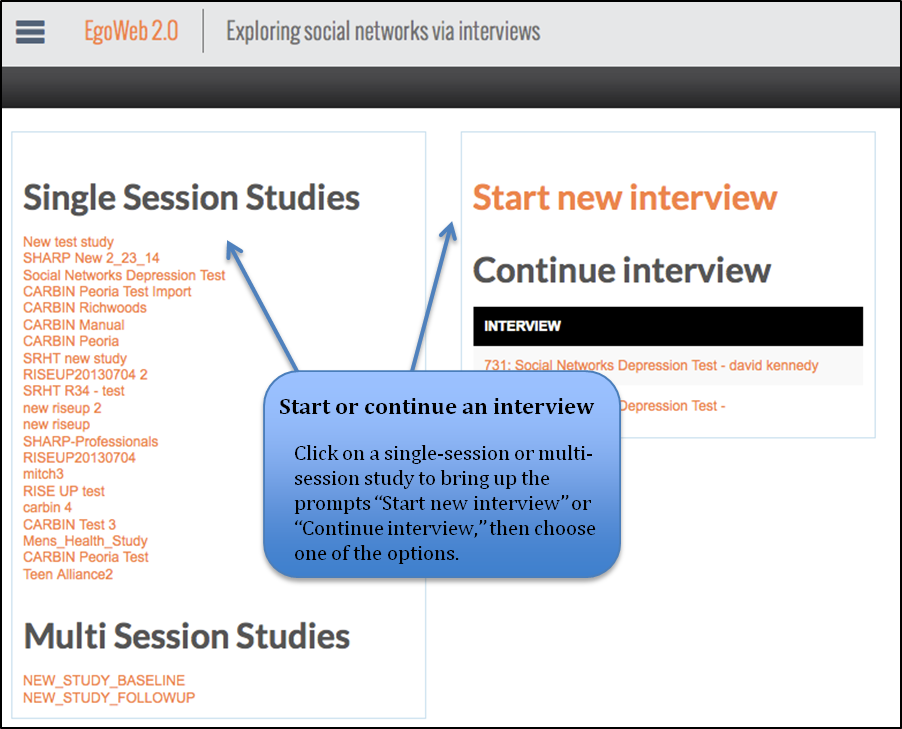
Navigate Through Interview Questions
Here is what a page for a typical interview question looks like:
Introduction Screen
Each EgoWeb 2.0 interview with text in the “Introduction” box in the Study Settings page will display the text in an Introduction screen at the start of the interview. There is no data capture on this screen, just text and a “Next” button. This is a good screen to put an informed consent script for an interviewer to read.
Each EgoWeb 2.0 interview has an EgoID screen with at least one but typically more than one questions. Each response to these questions is combined into an ID to identify the EgoWeb interview uniquely.
There are several key aspects to most EgoWeb 2.0 questions. Each has a “Back” and “Next” button (except for the first and last questions), a navigation gear, the EgoID, and question text. Questions that have text in the “Preface” box will display a screen with only text and the Back/Next buttons.
Web-based EgoWeb 2.0 Interviews
Assign interviewers and admins to studies
Users who have been created can be assigned to studies in the study settings page. All users who have “admin” or “interviewer” status will appear in the drop down menu. Users who have “super admin” status will not appear because they already have all available rights to access interviewing and study authoring/settings.
Once a new user has been added to the study, their name will appear below the “Interviewer” column and their user status will appear below the “Role” column. User can be unassigned from a study by clicking on the “x” to the right of the name.
NOTE: The column for user name is titled “Interviewer” but displays both Admins and Interviewers (this should be changed in the future).
Assign participants to interviewers
Once you have assigned an interviewer or admin to a study, specific participants (respondents of an EgoWeb interview) can be assigned to specific interviewers. This feature is intended to allow only certain interviewers access to interview certain pre-defined participants. To assign users to interviews, first navigate to Study Settings for the study and find the Pre-defined Participant List section. Add the name and email address of the pre-defined participant (if appropriate) and select the interviewer in the drop down menu.
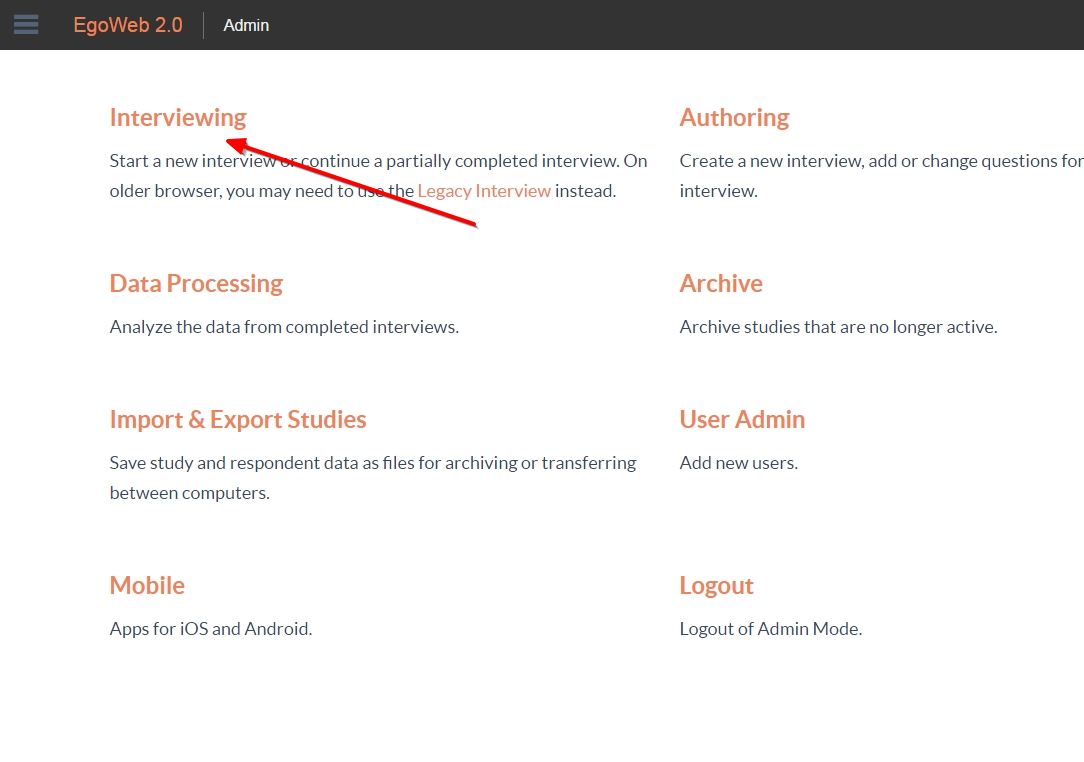
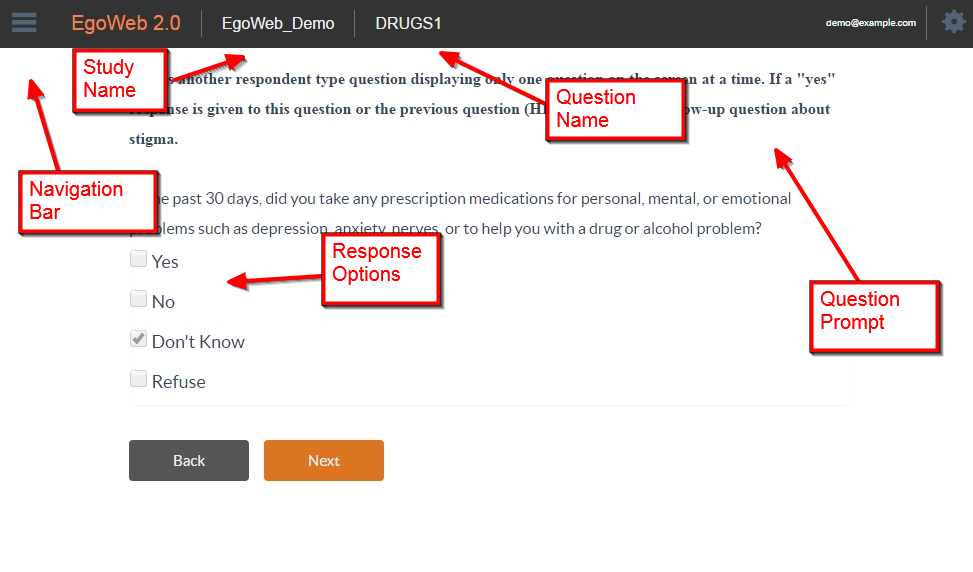
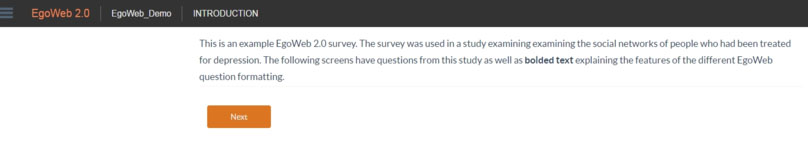
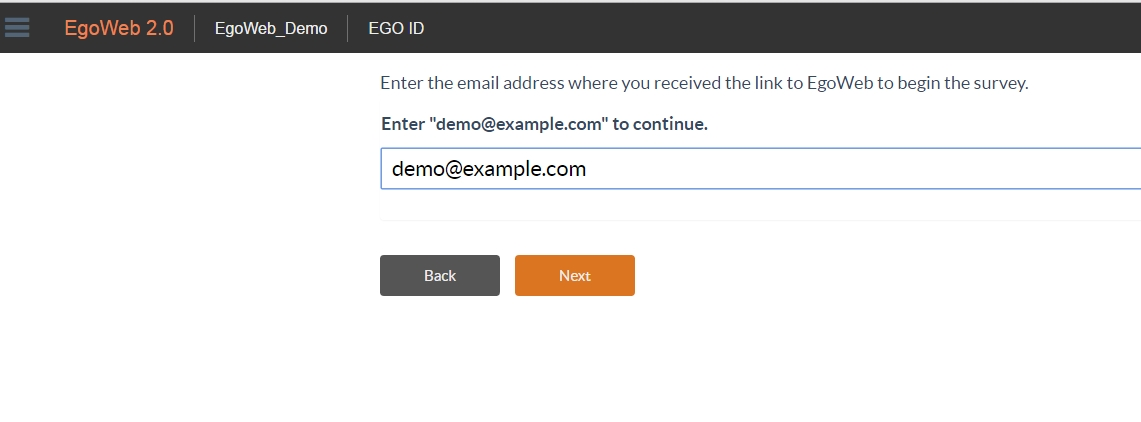
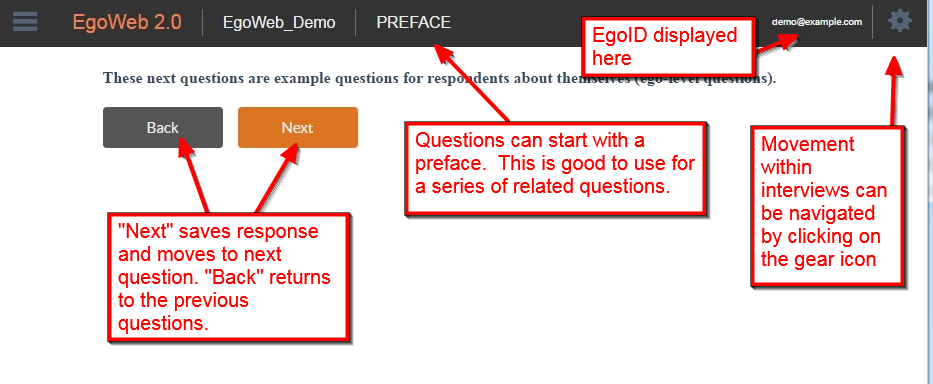
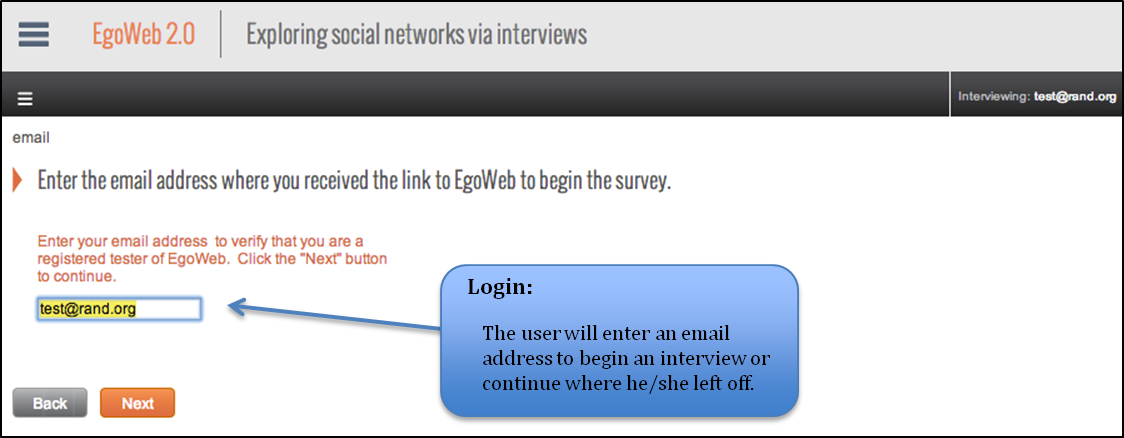
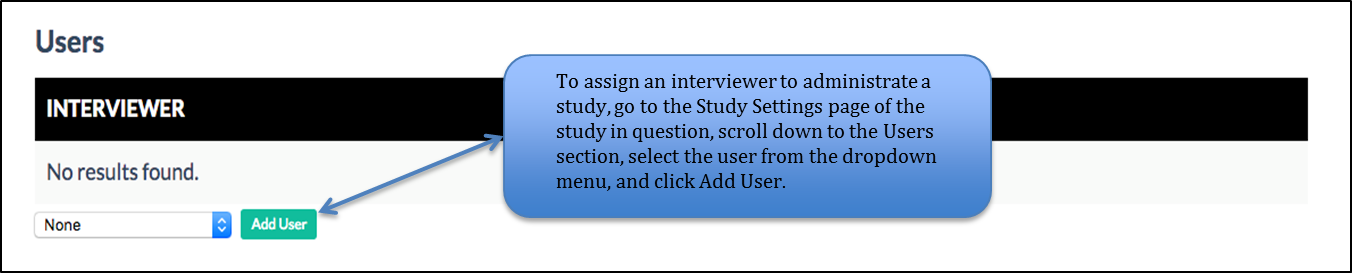
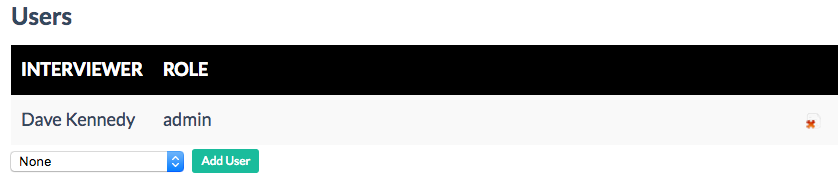
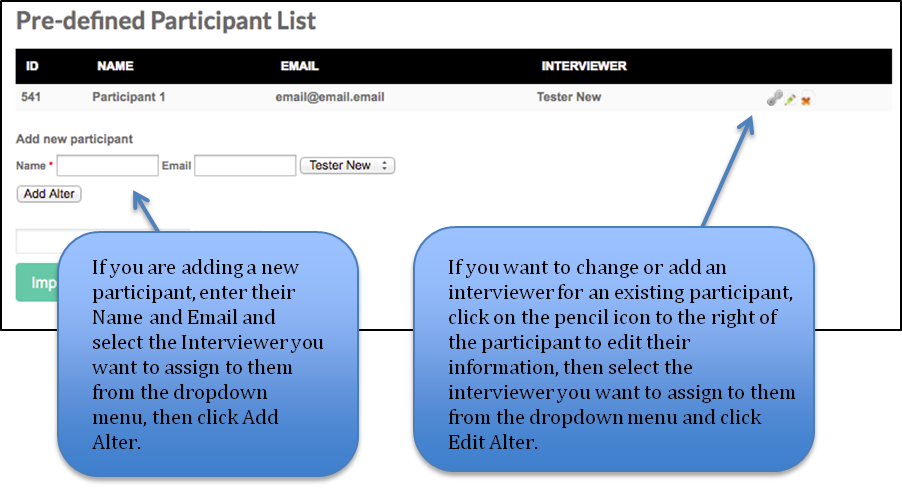
Discussion
http://www.nfl-jerseys.us.org/ NFL Jerseys
http://www.nikeoutletonlineshopping.us/ Nike Outlet Store
http://www.nike--outlet.us/ Nike Outlet
http://www.nikeoutletonlineshopping.us/ Nike Outlet
http://www.travisscottjordan1.us.com/ Travis Scott jordan 1
http://www.yeezy350.us.com/ Yeezy 350
http://www.yeezy-shoes.in.net/ Yeezy Shoes
http://www.yeezys.me.uk/ Yeezy
http://www.yeezy-350.org.uk/ Yeezy 350
http://www.yeezy350.org.uk/ Yeezy 350
http://www.yeezys.us.com/ Yeezy
http://www.yeezy.com.co/ Yeezy
http://www.adidasyeezy.us.com/ Adidas Yeezy
http://www.yeezy700.org.uk/ Yeezy 700
http://www.yeezyboost350v2.de/ Yeezy Boost 350 V2
http://www.adidasyeezy.de/ Adidas Yeezy
http://www.nikeoutletstoreonlineshopping.us/ Nike Outlet Store Online Shopping
http://www.jordan11-concord.com/ jordan 11 concord
http://www.yeezy-shoes.in.net/ Yeezy Shoes
http://www.mlbshop.us.com/ MLB Shop
コメントする
http://www.mlbjerseys.us.com/ MLB Jerseys
Because this is an anonymous survey, we will not have a pre-defined list of names or email addresses to generate valid links. Is it possible to have a single, generic link that anyone can use? Or is there some way of creating links that I'm missing?
Thanks for any help you can provide!
Sorry for the delay in responding. I'm trying to start answering questions in a more organized space other than comments under wiki pages. We created an EgoWeb 2.0 message board and I created a general support question forum and I just added a web survey topic.
I copied your question and answered it here:
http://www.qualintitative.com/forum/viewtopic.php?f=2&t=5
Hopefully this is not too annoying to access. I hope it will help others who have similar questions find this answer. It is hard to find these discussions within the wiki.
Thanks for your work!
LM
I did a test and was able to make sure the EgoID question could be successfully linked to an email field in the pre defined participant list, so that should not be a bug. There was a small problem with auto complete that should not be happening and will be fixed. Did you set up the EgoID question correctly?
I'm trying to begin a pilot on-line interview with EgoWeb 2.0. I uploaded the program on an online server, but the link which is generate once you click on the chain icon in the participants list leads to a EgoWeb page with a text box in which no matter what you type, the message "participant not found" will appear after you click next button.
The link is the same for all the participants and nothing change if I insert participant name or email.
Is this a common problem? Does anyone have any solutions?
Thank you for your attention
LM
I’ll check into this. It is possible there is a bug because there was something else being fixed in this function recently and something might have gone wrong. I’ll post a response here after I test and replicate the problem.
Dave